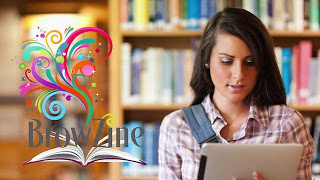The Furman University Libraries are now offering a trial to BrowZine, an app for iPads and Android tablets that lets you browse, read, and monitor thousands of scholarly journals.
The app allows users to:
- browse journal titles by subject
- select journals from a “shelf” display
- browse most recent journal issues and access back issues
- read, share, and save individual articles
- create a personal bookshelf of your favorite journals
- receive alerts when new issues of journals are published
Getting Started
1. Download the BrowZine app (it’s free) to your tablet.
iPad: https://itunes.apple.com/us/app/browzine/id463787411?mt=8#sthash.thTMy9ke.dpuf
Android: https://play.google.com/store/apps/details?id=com.browzine&hl=en
2. When you open BrowZine for the first time, you’ll see a list of schools – select Furman University
3. Enter your network username and password when prompted.
4. Select a subject area and begin browsing!
If you are interested in learning more about BrowZine, take a few moments to watch this two minute video. If you need additional information or guidance, just ask a librarian.
This trial is available until October 13, 2013. Give it a try and let us know what you think.
 |
| browse by subject |
 |
| select journals from a “shelf” display |
 |
| browse most recent issues of journals |
 |
| access back issues |
 |
| create a personal bookshelf of your favorite journals |
 |
| read, share, and save individual articles |
 |
| create a file of saved articles |