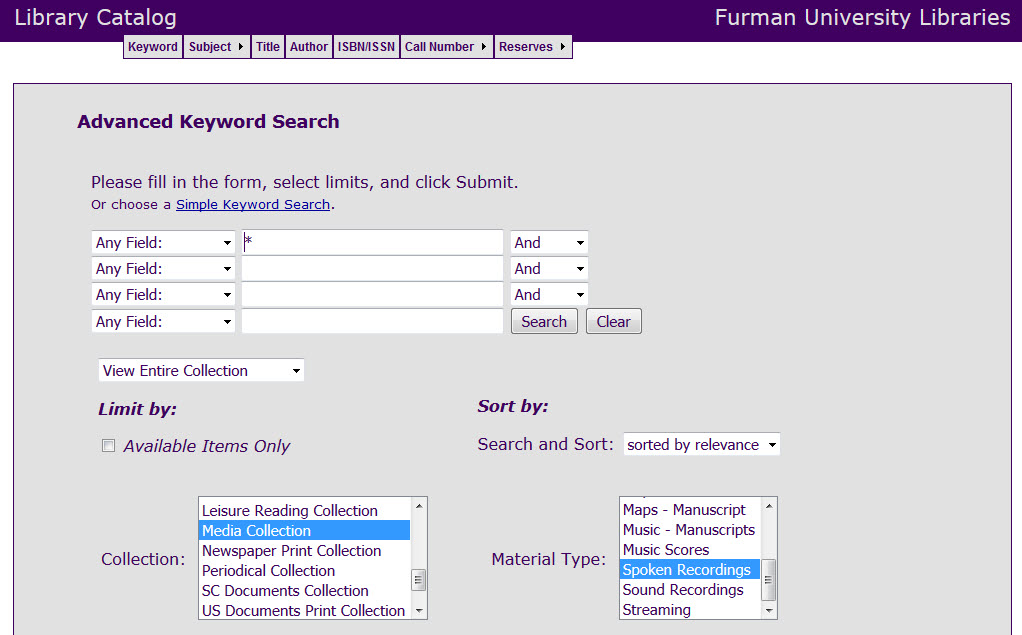In our library instruction sessions, we teach students about the power of the asterisk as a truncation tool. In most databases, using an asterisk at the end of the word will allow you to simultaneously search for multiple potential word endings. This works in practically everything except LexisNexis, including the online library catalog. Instead of symphony you search for symphon*, instead of (child or children) you can just search for child*, and when you are not certain if something will be under politics or political, politic* will suffice for both. Using the asterisk as a truncation tool saves time!
There is a lesser known use of the asterisk in our online library catalog. The single asterisk in a search box, paired with a limited location or material type, provides a complete listing of items in that area. The default display is sorted by the most recent items first, meaning this can be a quick way to “browse” the most recent additions to your favorite items. This is less successful for books in our general collection, but for specific locations such as “leisure reading” or specific items like audiobooks (limit to location: media and material type: spoken recordings), the asterisk is an easy way to browse from your desk.