BrowZine is an online tool that lets you browse, read and monitor thousands of scholarly journals available through the Furman University Libraries.
• Browse titles by subject to easily find journals of interest
• Create a personal bookshelf of favorite journals
• Be alerted when a new issue of a journal is published
• Save articles in your personal library
• Sync My Bookshelf between BrowZine Web and the BrowZine app
Click here to use BrowZine Web on your computer.
For mobile use:
1. To download the BrowZine app (it’s free) for your phone, tablet, or Kindle Fire, go to the appropriate app store:
2. When you open BrowZine for the first time, you’ll see a list of schools – select Furman University
3. Enter your Furman network username and password when prompted.
4. Select a subject area and begin browsing!
If you are interested in learning more about BrowZine, take a few moments to watch this two minute video. If you need additional information or guidance, just ask a librarian.
browse by subject:



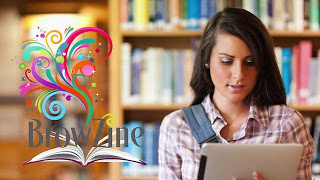







i LOVE browzine. it really does allow me to keep up with reading in my perferred fields because of the easy access and the iPad app. and you can save individual articles!