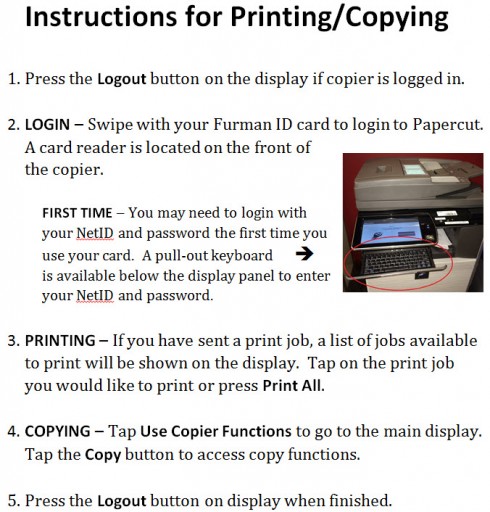During Spring Break, the University’s Information Technology Services (ITS) Department activated virtual print queues on library computers. In order to release your print job, you will need to swipe your Palacard or enter your University network username and password. Questions or problems using the virtual print queue? Contact the IT Service Center by email at service.center@furman.edu, phone (864-294-3277), or visit their help desk located on the lower level of the James B. Duke Library. You can also receive help from your friendly librarians and library staff at the Research Assistance and Circulation Desks.